


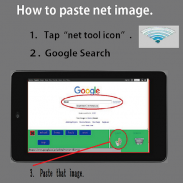
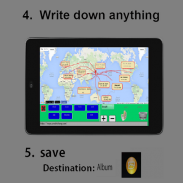
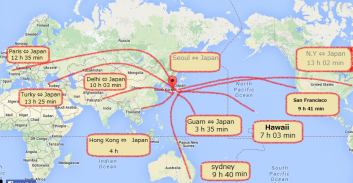
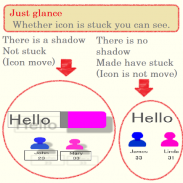
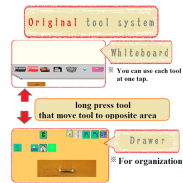

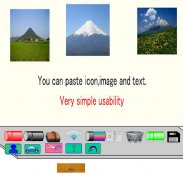
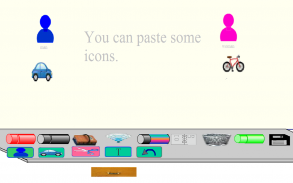
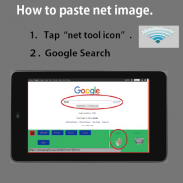

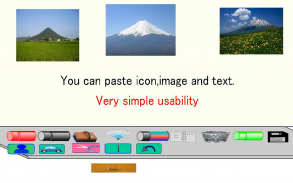

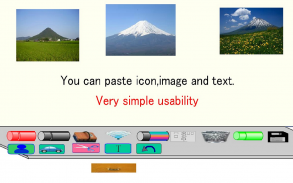

Mô tả của Whiteboard 【add text,paint】
☞ Whiteboard for explanatory diagram
<b>You can't always convey an idea easy by email or phone.</b>
With simple graphics, you can make your ideas and opinions much more understandable.
<b>As social networking grows, you'll meet more people who don't speak your language.</b>
But nobody have enogh time to study another language.
Being understood in other languages takes tremendous time and effort.
But using <u>simple images</u> can make it faster and easier. Like the old saying, 『seeing is believing.』 and 『a picture is worth a thousand words』
You only need one tap to use each tool on the whiteboard.
You only chose one icon.
Draw something, write a letter and add text , icon,web site and map on whiteboard
very simple and easy usability
☞ Useful for:
① add text to pic, and show them on your tablet
② Make images for explanatory diagram
③ write letter with handwriting by good font
④ draw something with Handwritten in map
⑤Compare pictures side-by-side on for case map whiteboard; rate popularity
⑥ Edited picture is used for study and presentation
☞ Focus on creating
It is very simple and easy to use
Many useful features:
add text or images of any size, from anywhere.
Easy to use, so you can focus just on making pics.
Useful for presentation.
Have fun creating, and convey your message.
<b> ◎ differences between similar apps
Paint app, editing app, character insertion application, (for children) draw something app in map, handwritten notes
<b> but (children) drawing app is devised to bring out the children of motivation, </b> <u> is a high-function than those of drawing</u>.
<b> paint app : </b> there are many icons and options that do not know to the novice, but struggled to a procedure to invoke the tool to remember the complex and how to use,but in my app, it is very simple and easy. you can call the tools at <u> one-tap </u>.
you can use map for explanatory diagram
<b> photo editor app , but have not used too much, perhaps, to correct the image, more beautiful, it has been placed emphasis to be cute.
but in my app, you can use map for study.
<b> handwritten: It is likely to take a long time to, but there are those of high-function master.
(High-function = select number of times and the choice is often = Do If you do not remember the name and how to use)
<b> Notes : in my app, when you add text , it become image data. but almost note app make text data.
function
Cut , Paste
Scaling
Letterer ( fine adjustment of the 140 -color and transmission )
Hand-painted ( fine adjustment of the 140 -color and transmission )
Transparent background
Acquisition and Paste the image from the album ( app )
Save the image to the album ( app )
Acquisition and Paste of photos taken on the spot
It captures the site on the net as an image
Easy to get a map , processing map
Back, Forward
grid
Graphic
pie chart
original icon ( people, cars and buildings )
Capture an pic in the background image
Coloring
Draw somethig
Write a letter
Editing app for explanatory diagram
Image Notes
add text to pic
Chase font
☞ How to use
■ Site: https://shojiki.sakura.ne.jp/NewWhiteBoard_en.php
☆ ★ ☆ ★ ☆
Thank you for reading.
If you install this whiteboard app and use it for presentation, I appreciate
I edit this instruction on September 29th in 2016</br></br></br></br></br></br></br></br></br></br></br></br></br></br></br></br></br></br></br></br></br></br></br></br></br></br></br></br></br></br></br></br></br></br></br></br></b></br></br></br></b></br></br></br></b></br></br></br></br></br></b></br></br></br></br></br></br></br></br></br></br></br></br></br></br></br></br></br></br></br></br></br></br></br></br></br></br></br></br></br></br></br></br></br>








